
First, I drew the eyes and then to create the iris, I used the gradient overlay option in the "fx"symbol.
Then, I changed the layer style to radial, which means that the color I put in the eye will converge in the middle of the eye just like the iris.(change the blend mode or gradient if needed)
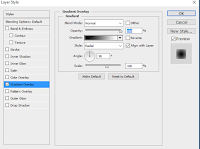
To overlay an image of stars on to the picture:
First, create a layer with the image of the hand on it > get a starry picture on the web>On the layer of the hand, paste the starry picture there, adjust so it fits the hand> Control click thumbnail of the hand layer>Shift+Ctrl+I>And then hit delete.
JTN means join the nobel prize( I can't think of anything else) the money for the funding use to upgrade things and buy data
I am good at focusing and concentrating on works

No comments:
Post a Comment